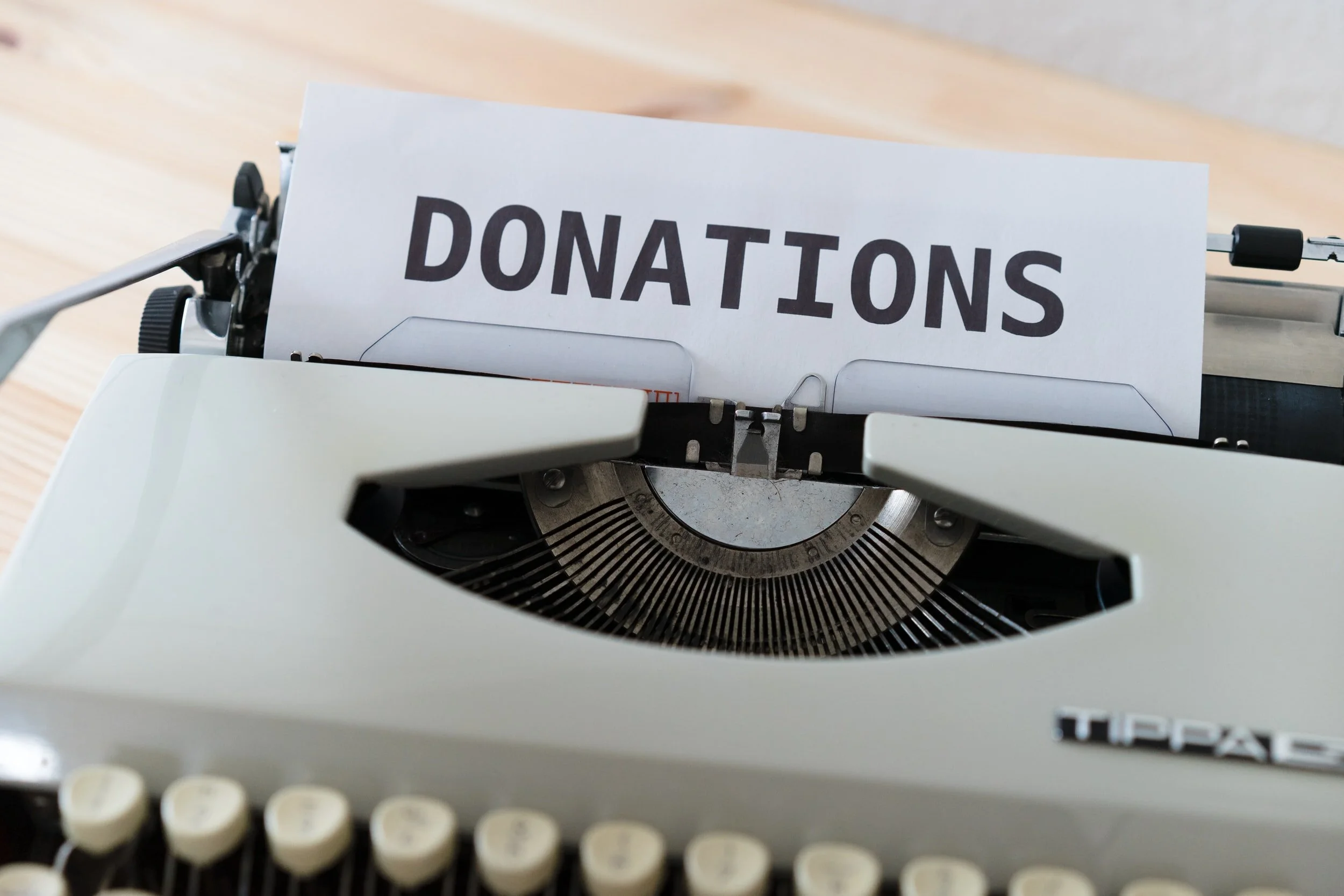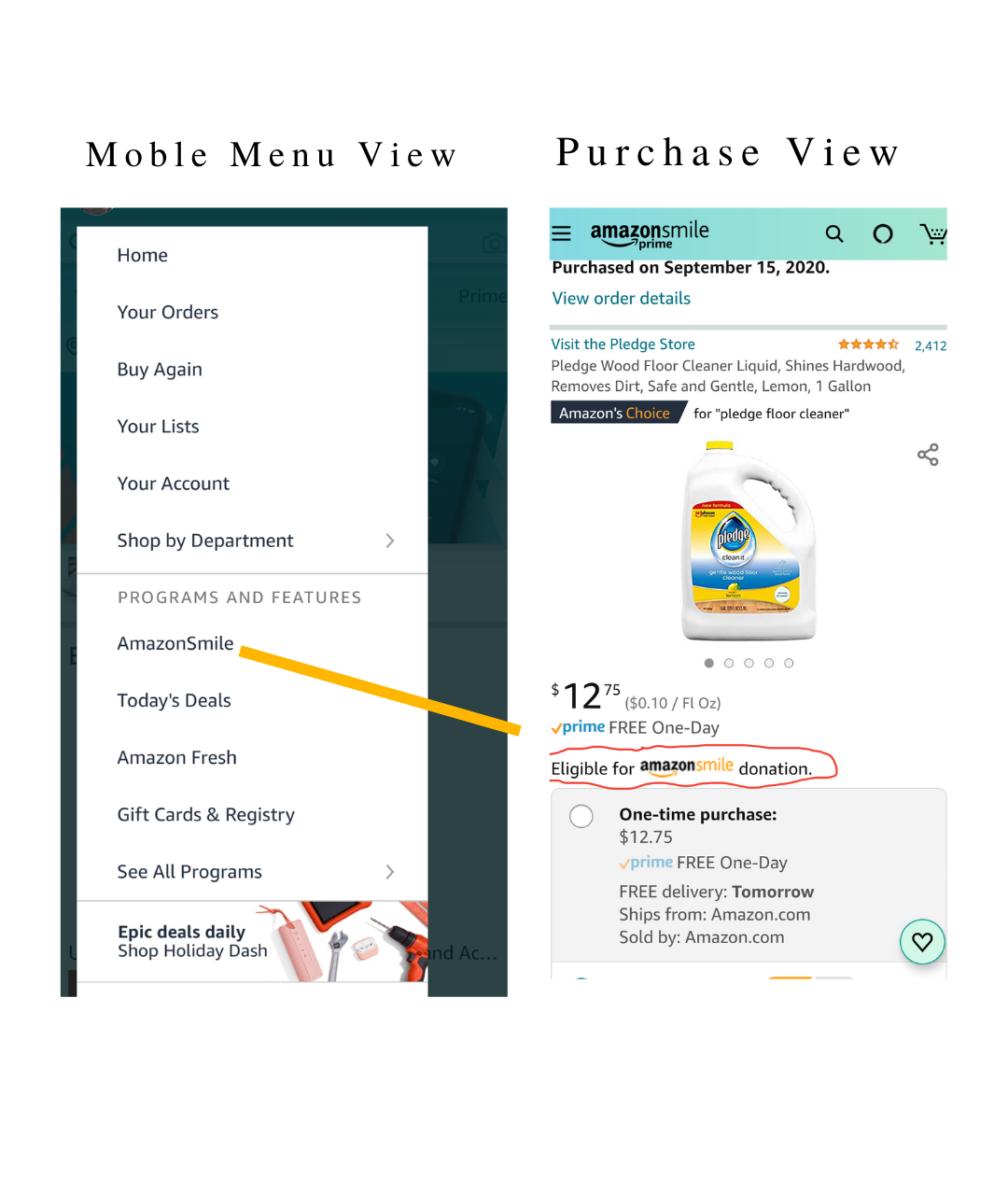Shop With Academy M
Supported and organized through Amazon, Shop with Academy M allows you to donate 0.5% of every purchase you make on Amazon to Academy M. The money raised from your shopping donations will go towards supporting the Academy M’s research work on mentorship training, development, and coaching.
HOW TO SHOP AND DONATE
Here's how to begin shopping with Academy M;
First, make sure you have signed up for Amazonsmile. If you are not already an AmazonSmile member, sign up on your web browser. Simply select your Academy M, Inc as your charity to start generating donations, at no cost to you.
Second, ensure you are using the updated Amazon shopping. Download or update to the latest version of the Amazon Shopping app on your phone. You can find it in the App Store for iOS or Google Play for Android.
Third, turn on Amazonsmile in your Amazon shopping app to start donating! Open the app and find ’Settings’ in the main menu (☰). Tap on ‘AmazonSmile’ and follow the on-screen instructions to turn on AmazonSmile on your phone.
If you have successfully setup your Amazonsmile, then your mobile menu and purchase view on your shopping app should like something like the images below.